कोरल ड्रॉ किंवा इलस्ट्रेटरमध्ये व्हेक्टर ग्राफिक डिझाईन शिकल्यानंतर फोटोशॉपमध्ये रास्टर ग्राफिक शिकणं ही ग्राफिक डिझाईन शिकण्याची दुसरी महत्वाची स्टेप आहे. रास्टर ग्राफिक डिझाईनमध्ये प्रामुख्याने इमेज एडिटिंगचा अभ्यास असतो. इमेज ही असंख्य कलर पिक्सल्सनी बनलेली असते. एक पिक्सल म्हणजे एक कलर असतो. इमेजची क्वालिटी पिक्सल्सच्या संख्येवर अवलंबून असते. कॅमेऱ्याने काढलेला फोटो आणि स्कॅन केलेली कोणतीही इमेज हा रास्टर ऑब्जेक्ट असतो. दोन किंवा अधिक फोटो / इमेजीस एकत्र घेऊन विशिष्ट पद्धतीने हव्या त्या साईजमध्ये डिझाईन बनवायचं असतं. इथे इमेजचा साईज कमी केला तरी चालतो. पण जर साईज मोठा केला तर इमेजची क्वालिटी बिघडते. म्हणून इमेज एडिट करताना खूप काळजी घ्यावी लागते. कला, कल्पनेसह फोटो मिक्सिंगची विविध कौशल्ये ह्या कोर्स मध्ये आहेत. रास्टर ग्राफिक डिझाईन अर्थात फोटो एडिटिंगसाठी विविध ऍप्स आणि सॉफ्टवेअर्स आहेत, पण फोटोशॉप हे इमेज एडिटिंगसाठी एकमेव जगमान्य सॉफ्टवेअर आहे. या बेसिक कोर्समध्ये फोटोशॉपचा किमान आवश्यक प्रॅक्टिकल अभ्यास आहे.
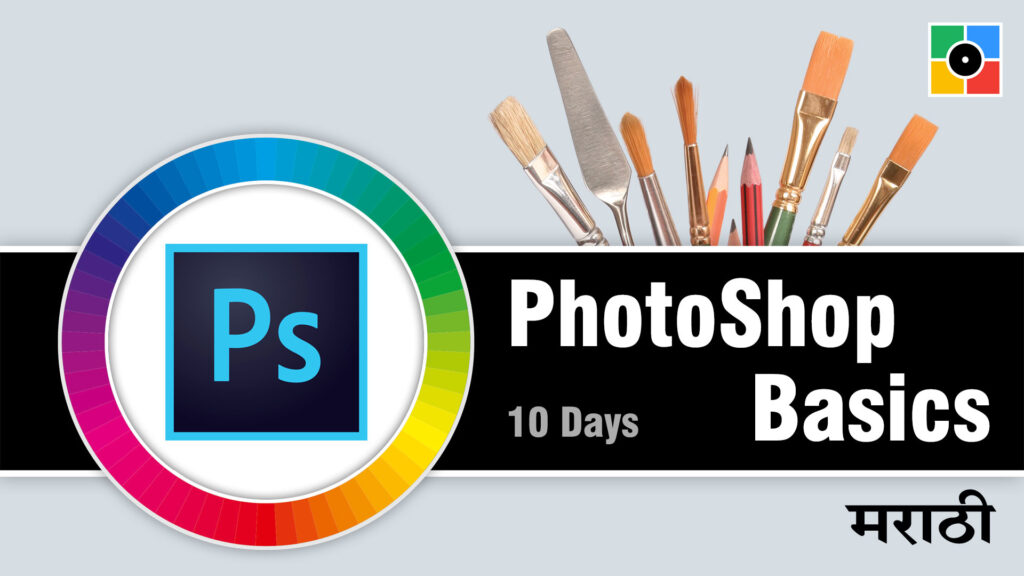
PS Lesson 01. Create a New Photoshop File
You don't currently have access to this content
PS Lesson 02. Understanding Layers
You don't currently have access to this content
PS Lesson 03. Composition and Selection Methods
You don't currently have access to this content
PS Lesson 04. Brushes and Eraser
You don't currently have access to this content
PS Lesson 05. Drawing and Coloring
You don't currently have access to this content
PS Lesson 06. Draw and Edit Shapes
You don't currently have access to this content
PS Lesson 07. Basic Image Checkup
You don't currently have access to this content
PS Lesson 08. Photo Retouching Tools
You don't currently have access to this content
PS Lesson 09. Basic Color Adjustments
You don't currently have access to this content
PS Lesson 10. Layer Styles and Textures
You don't currently have access to this content